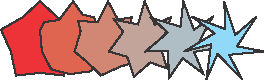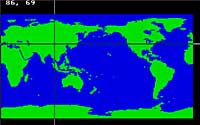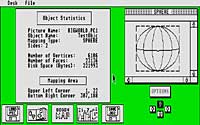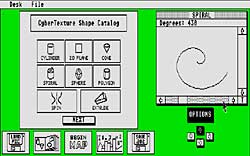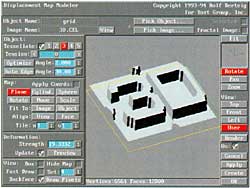Cyber Texture
Cyber Texture was an unusual program by David Ramsden that used a picture file as a basis for creating a 3D object that looked like the picture, often warped or distorted into some non-flat form. The technique used was a peculiarly brute-force imitation of what is known in computer graphics as “texture mapping”.
David Ramsden was a member of the CAD-3D user community and an aspiring programmer. David was aware of the texture mapping techniques in use on the more powerful Silicon Graphics computers—where an image could be “wrapped” around a 3D form to make the form more visually interesting. The Atari ST didn't have anywhere near enough horsepower (or colors, for that matter) to do traditional texture mapping well, and besides, CAD-3D wasn't capable of it. David did dream up an alternative approach where the individual “pixels” that make up an image are each converted into a little 3D square of the same color. While this technique would result in a very large number of little 3D squares, it would approximate the results of texture mapping, and David set out implementing his idea as a programming challenge.
Cyber Texture is, at heart, a fairly simple concept: it loads a picture file, calculates 3D vertex and face information from it, and saves out the 3D information as a CAD-3D file. However, David was very thorough about wringing as much functionality out of that concept as possible, and his attention to detail is apparent in the software and its interface.
Cyber Texture supports a wide array of picture file formats, includes an interface to crop the picture (in case you don't want to use the whole thing), and an interface to “erase” colors from a picture to make portions “transparent” (holes). He even integrated the ability for Cyber Texture to load a Cyber Paint animation and spit out a separate CAD-3D object for each frame of that animation. One could then switch between the objects in Cyber Control to render animated texture effects!
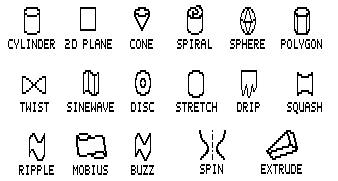
For the calculation phase, David produced 15 different 3D primitives to construct, many of which have options. Plus, he made it so that the user could import spin and extrude templates from CAD-3D, making the possibilities (in a sense) limitless. Furthermore, those 3D primitives that had parameters could be “tweened” so that you could create a series of objects (for animation) of a flag rippling or a scrap coiling into a spiral or a picture melting like wax. Finally, he tied it together with a highly iconographic and interactive interface.
Cyber Texture objects tended to push the memory of the Atari ST to its limit, and their density made them infuriating to work with by hand in CAD-3D, but they also dramatically increased the visual options open to the CAD-3D user.
Cyber Texture is an oddity. The inherent inefficiency of its process (creating vast quantities of data to represent a simpler thing: a picture) had no future on more powerful, colorful computers. Interestingly, a remarkably similar technique was used in an Autodesk 3D Studio plug-in for the purpose of displacement mapping (using a picture to define the elevation topography of a surface).
Spin
Spin, more commonly known in computer graphics as “surface of revolution”, was a lathe-like tool where the user draws a symmetric cross section which the computer uses as a profile for a cylindrical form.
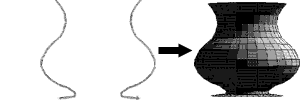
Extrude
As it sounds, extrude was a tool that took a user-drawn cross-section and built geometry that gave the shape depth.
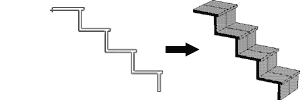
Face
A set of three or more vertices connected to represent an arbitrary surface (or more commonly, a facet of a surface). Faces are a ubiquitous building block of 3D computer graphics.
Vertex
A point in space, defined by numbers, of two or three dimensions. Vertices are a fundamental building block of 3D computer graphics.
Texture map
A 3D graphics technique where the color values of a picture file are mathematically interpolated (mapped) across a 3D surface, as a way of adding interesting visual detail to the surface.
Tweening
The term, short for “in-betweening”, and the concept derive from traditional hand-drawn cel animation production where a master animator draws “key frames” of cartoon characters and assistants draw the frames in-between, interpolating how they should look from the master’s lead.
Given the right instructions, a computer can mathematically interpolate in-between frames just as it has below between two different stars.